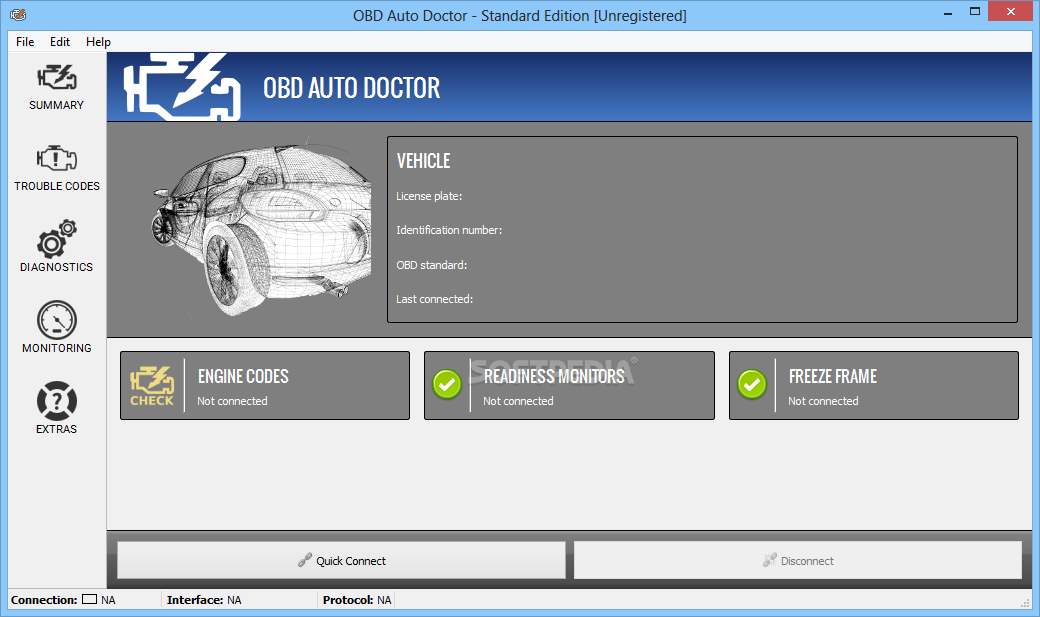| Products | | MathType Windows | | Features & Benefits | | Full Feature List | | Works With ... | | Why Upgrade? | | FAQs | | Download 30-day Trial | | Buy/Upgrade Online | | Find a Reseller | | Pricing | | Site Licenses | | Future MathType | | MathType Mac | | MathFlow | | MathPlayer | | MathDaisy |
|
|
|
|
Equations Everywhere and Anywhere™
Work with math in 800+ applications and websites!
| MathType is a powerful interactive equation editor for Windows and Macintosh that lets you create mathematical notation for word processing, web pages, desktop publishing, presentations, elearning, and for TeX, LaTeX, and MathML documents.
|
Why Upgrade?Note: The information on this page is outdated, but we've kept it here for historical purposes. For current information, please see the MathType Documentation. Reason #1: To get the latest features, bug fixes, and compatibility changes for new versions of Microsoft Office and other applications While MathType is a mature product that has been around for over 20 years, we continually add new features to help you with your work and to keep current with your computer’s system software and the applications and websites you use MathType with. It is important that you upgrade to the latest version in order to take advantage of these enhancements.
| MathType 6.9 New Features:Here are some of the major new features in MathType 6.9. To learn more about them, visit our Full Feature List. - Now supports Microsoft Office 2016 and Office 365 for Windows:
- Office 2016 and Office 365: MathType 6.9 is fully compatible with Office 2016 and Office 365 for Windows.
- Office 2013, 2010, 2007, 2003, and XP: MathType 6.9 is fully compatible.
- Office Web Apps and Office RT: MathType equations cannot be edited in these Office versions but equations created in other versions of Office will display and print.
- Office Mobile and Office for iPad: On Office Mobile, equations will not display, but will still be fully functional (visible and editable) when opened on a computer. On Office for iPad, equations will display, but may be incorrect. These, too, will be fully functional when opened on a computer.
- Office 32- and 64-bit: MathType 6.9 is compatible with both 32- and 64-bit versions of Office.
- Compatibility with 800+ applications and websites:Google Presentations, Desire2Learn, Stack Exchange, and 114+ other applications and websites join Microsoft Office, Apple Pages, Keynote, NumbersAdobe InDesign, and hundreds of others that work with MathType! Check out Works With... to see if your applications are compatible.
- MathPage now supports MathJax: Our MathPage™ technology now has the option to publish your Word documents as web pages with MathML equations displayed using MathJax technology.
- Windows 10 compatibility: MathType 6.9 works on Windows 10, 8, 7, and Vista operating systems. MathType is not compatible with Windows RT.
MathType 6.9 equations are compatible with MathType 6.x and 5.x equations so you can continue to work with other MathType users even if they haven't upgraded yet. When you upgrade to MathType 6.9 any changes you've made in your installed version of MathType, including keyboard shortcuts, toolbars, preferences, etc. will be retained.
| MathType 6.8 New Features:Here are some of the major new features in MathType 6.8. To learn more about them, visit our Full Feature List. - Works with 64-bit Microsoft Office 2010: If you're planning on switching to 64-bit Office, then you need MathType 6.8 for Windows.
- Compatibility with 600+ applications and websites!Posterous, Quora, and 40+ other applications and websites join Microsoft Office, Apple iWork, Mathematica, and hundreds of others that work with MathType! Check out Works With ... to see if your applications are compatible.
- Paste a table from a spreadsheet, document, or web page into MathType as a matrix: MathType lets you copy a table from a spreadsheet (e.g. Excel), document (e.g. Word), or web page, and paste it into MathType as a matrix.
- MathPage for Word 2010 and 2007: Our MathPage™ technology now converts Microsoft Word 2010 and 2007 documents into web pages, properly handling mathematical symbols. Will also display properly for people with print disabilities.
- Authoring for Accessibility: As part of our work with the Educational Testing Service (ETS) and others in the accessibility community, we have made a number of improvements in MathType so that it is more useful for authoring content to be read by people with various print disabilities, such as blindness, low vision, and learning disabilities. Our new Exact Speech command overrides the speech automatically generated by MathPlayer for a selected expression or symbol. This is important in a number of situations, such as in assessment where the automatically generated speech text might give away the answer.
- Windows 8 compatibility: MathType 6.8 works on Windows 8 (32-bit and 64-bit versions), Windows 7 (32-bit and 64-bit versions), Vista, and XP operating systems.
MathType 6.8 equations are compatible with MathType 6.x and 5.x equations so you can continue to work with other MathType users even if they haven't upgraded yet. When you upgrade to MathType 6.8 any changes you've made in your installed version of MathType, including keyboard shortcuts, toolbars, preferences, etc. will be retained.
| MathType 6.7 New Features:Here are some of the major new features in MathType 6.7. To learn more about them, visit our Full Feature List. - Compatibility with Microsoft Office 2010: MathType works with the latest release from Microsoft, Office 2010, as well as Office 2007, 2003, and 2002 (XP).
- Compatibility with over 500 applications and websites! Check out Works With ... to see our list of the many applications and websites that now work with MathType. Here are a few of the most popular:
- Windows 7 compatibility: MathType 6.7 works on Windows 7 (32-bit and 64-bit versions), Vista, and XP operating systems.
MathType 6.7 equations are compatible with MathType 6.x and 5.x equations so you can continue to work with other MathType users even if they haven't upgraded yet. When you upgrade to MathType 6.7 any changes you've made in your installed version of MathType, including keyboard shortcuts, toolbars, preferences, etc. will be retained.
| MathType 6.6 New Features:- Recognizes handwritten math: If you are using Windows 7 you can use a tablet, mouse, or touch screen to enter handwritten math directly into MathType, Microsoft Word and PowerPoint.
- Compatibility with over 500 applications and websites! Check out Works With ... to see our list of the many applications and websites that now work with MathType. Here are a few of the most popular:
- Windows 7 compatibility: MathType 6.6 works on Windows 7, Vista, XP and 2000 operating systems.
MathType 6.6 equations are compatible with MathType 6.5, 6.0 and 5.0 equations so you can continue to work with other MathType users even if they haven't upgraded yet. When you upgrade to MathType 6.6 it will retain any changes you've made in your installed version of MathType, including keyboard shortcuts, toolbars, preferences, etc.
| MathType 6.5 New Features:- Equations Everywhere and Anywhere™: Up until now, MathType has been thought of mostly as a tool that works with Microsoft Word and PowerPoint. But it has always been much more than that. You can label graphs with equations, create equation images for websites, blogs, wikis, export equations to TeX or MathML, and much more.
- Enter equations in TeX/LaTeX directly in Word: If you know the TeX typesetting language, you can type it directly into your Word document. When you are done, you can use the TeX Toggle keyboard shortcut to toggle between TeX and MathType views of the equation.
- New keyboard shortcuts in Word to open equations for editing: Many of our customers like to use the keyboard. Now you can open an equation next to the insertion point using a keyboard shortcut. Together with our new TeX Toggle feature, you can now enter and edit equations completely from the keyboard without leaving Word.
- New translators for Maple, Mathematica, Physics Forum and more: As part of our 'Equations Everywhere and Anywhere' effort, we have added new translators for many applications and websites. See Works With ... to see our MathType Interoperability Registry which lists the many, many applications and websites MathType works with.
- MathML Import: Now you can import mathematics defined using MathML from the many applications that produce it. MathML code can be either in the new MathML Clipboard Format that is supported by a growing number of mathematical and scientific applications or plain text such as from an XML editor. The MathML can be imported via cut and paste or drag and drop.
MathType 6.5 equations are compatible with MathType 6.0 and 5.0 equations so you can continue to work with other MathType users even if they haven't upgraded yet. MathType 6.5 will also retain any changes you've made in your current version of MathType, including keyboard shortcuts, toolbars, preferences, etc.
| Recent MathType for Windows Updates:MathType 6.9c is the latest release.
|
|
Copyright ©1996-2018 Design Science, a Wiris company. All rights reserved.
Privacy statement | Follow MathType:
|
|